Using Catalog Client to make requests
Using the Client Catalog to place orders
Introduction
In this step you will learn how to use the Client you just configured in a middleware of the service-example app. We will use the getSkuById method to return information from a SKU (Stock Keeping Unit) in the VTEX Catalog.
The term Stock Keeping Unit (SKU), Inventory Maintenance Unit, is linked to warehouse logistics and designates the different inventory items, and is normally associated with an identifier code. (Wikipedia)
Test Route
Since the service-example app already exports a public route for testing (https://{workspace}--{account}.myvtex.com/_v/status/:code), we will use it to test making a call using the *Client* of *Catalog*. We will use the code` parameter as our "Sku ID"to quickly test our Client.
If you have already run the command vtex link, just keep it running since the VTEX CLI automatically updates your application with changes in the code. If not, run the command now.
Activity
As we saw in the previous step, we now have our Client methods available in ctx.clients.catalog. To use it, we will need to call the methods in some middleware of our app.
- In the
node / middlewares / status.tsfile to usectx.clients.catalog. Paste the following code there:
export async function status(ctx: Context, next: () => Promise<any>) {
const {
state: { code },
clients: { catalog },
} = ctx
const data = await catalog.getSkuById(code.toString())
ctx.body = data
await next()
}What are we doing?
- Extracting
catalogfrom the context that is received in the middleware functions. This is a shortcut so we don't have to callctx.clients.catalog. Learn more about Destructuring here. - Extracting the variable
code, which will come as a parameter of the URL of our route (/_v/status/:code). We will use this data to represent the SKU ID that we will test when calling the Catalog. - Calling the Client Catalog's
getSkuByIdmethod. This method will, internally, call the relative endpoint in the catalog module, passing the parameter that we are passing (code) as the SKU ID to be searched. Remembering that this is an asynchronous call, so we need to add ʻawait` just before to wait for it.
However, we still need to configure one last step to test!
- Generally,
commerce-clientsClients are already automatically configured to make authenticated calls, by default using the app token. Even so, we still need to declare that our application will be making requests for some service, and this is done in themanifest.jsonfile.
For our specific case, we need to add the following section to the policies field of this file:
{
"name": "outbound-access",
"attrs": {
"host": "portal.vtexcommercestable.com.br",
"path": "/api/catalog/*"
}
},This will allow your app to make calls to that URL, specifically. As much as you didn't need to put it in your code, it is what is used internally by the Catalog Client.
This statement is necessary and important for apps distributed on the VTEX App Store. During the installation process, the person responsible for the account must read and accept all permissions that the app is requesting.
If the resource you are trying to access needs some authorization role, you will also need to add it in this session. For example, the
store-graphqlapp needs to declare that it needs policyLogisticsAdminin order for it may be authorized to access some features of the Logistics module.
- Now, let's test what we did! The
vtex linkprocess must have already updated, and we can copy the public URL that our service is exposing:

In this case, the app is being developed in the marinbrasil account and in thetrainingweek workspace, but in your Terminal you must copy the link provided for your environment.
As our middleware is activated by a GET request, we can test the functionality in our own browser. Paste in the address bar https://{workspace}--{account}.myvtex.com/_v/status/1` to find information about the SKU 1 ID.
The result below should be expected:
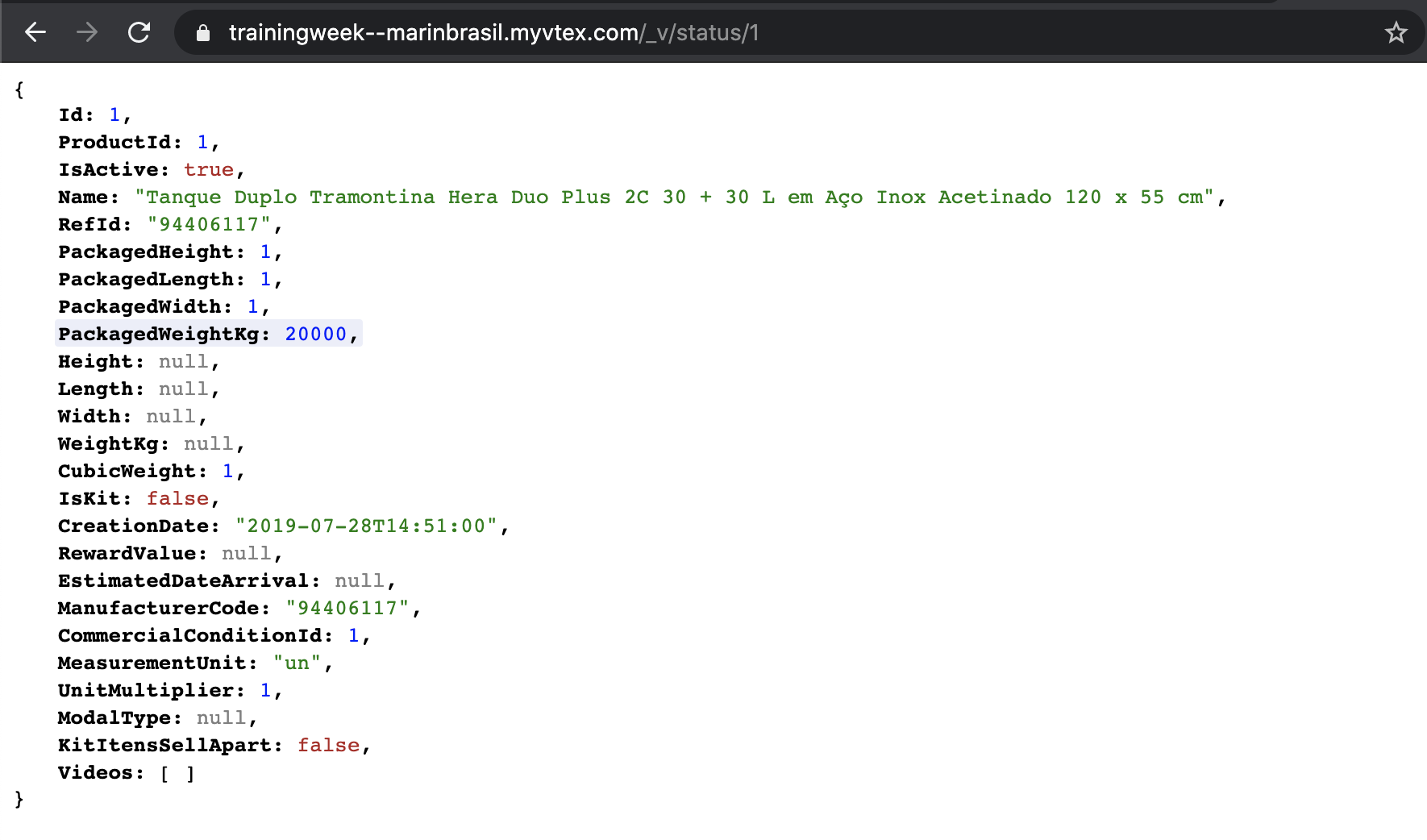
Remembering that this information will depend on the account catalog being used.
Any questions?
See the answersheet for this step or check our [office hours] on the VTEX Developers channel(https://www.youtube.com/c/VTEXDevelopers)
Help us make this content better!
VTEX IO courses are open source. If you see something wrong, you can open a pull request!
Make a contribution
Updated 9 months ago

